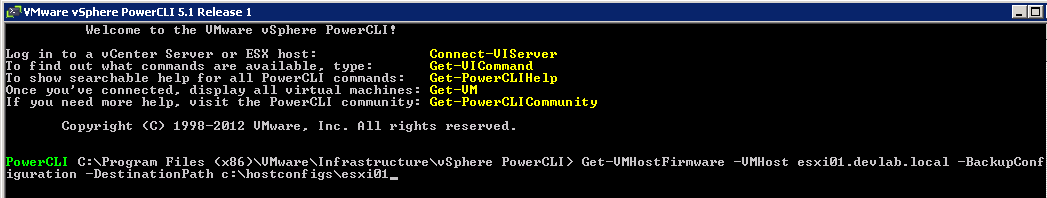An often overlooked and less prioritized thought in vSphere environments is backing up the actual host configuration. I figured it was worth a quick post, given the fact that it’s a fairly simple process via PowerCLI. This command should be the same for all versions of vSphere/PowerCLI, but I have only tested on 4.1-5.1.
Aside: This is just the basic command; there are plenty of other ways to automate this or use it in conjunction with another PowerCLI script; I’ll leave that up to you.
Fire up PowerCLI
Connect to your vCenter server:
Expand the screen shot below to view the full command. The output will be a gzipped tar file in the location that you specify.